Filtering by ‘Verified’ Users With Twilert
Twilert integrates so many great features and presents them in such a tidy little package that sometimes the sheer power of the tool can be overlooked.
Some of the most influential people in the world are now just a tweet away, and they all have those little blue ticks next to their names. That’s why with Twilert you can filter your search results to show all ‘Verified’ users who are mentioning your search terms or mentioned in tweets containing your search terms.
You can apply this ‘Verified’ filter to any other search terms or filters.
How Does It Work?
For example, if I’m a fashion retailer wanting to target verified users tweeting about London Fashion Week, I could search the term ‘LFW’ and simply select the ‘Verified’ option on the ‘Misc’ drop down beneath.

Combining It With Other Filters
If I wanted to search what specific verified account(s) have been saying about my search term(s), I could select the ‘filter by user’ option, then click ‘From: User’ and enter the twitter handle(s) of the users I want to target. (This also works if you wanted to find verified accounts tweeting to a specific user ‘To:user’ or mentioning a user ‘Mentioning @user’).

This search will then display tweets sent directly from this user(s) as well as any of their retweets that include your terms.

Our Geolocation Tool is a great accompaniment to our ‘Verified’ filter as it enables you to hone in on verified users at specific events or locations of interest to you. For my London Fashion Week example, I was able to select the specific location of ‘Somerset House’ (the venue of LFW) and view verified users tweeting from the event itself.

What will you be using our ‘Verified’ filter for?




No Comments