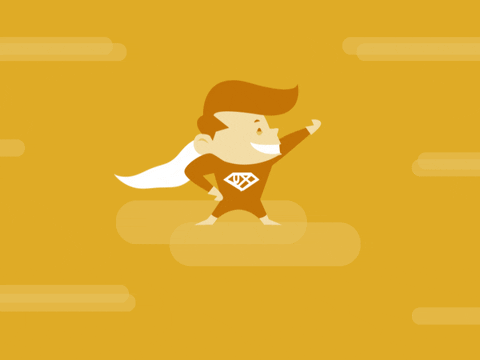Is Twitter working hard for you right now? Do you wish you could up your marketing without having to learn a new channel or tactic? In this guide we’re sharing six ways you can use Twitter to improve customer engagement, monitor your industry and sell more products or services. In other words, how to use Twitter, a tool you already know and love, to supercharge your twitter marketing ideas.
Twitter Marketing Ideas
1. Capture a 360-degree view of your brand
Twitter is still the number one channel for customer service, questions, advice and complaints. When you monitor it effectively, you get easy access to a 360-degree view of your brand that can inform customer service, brand messaging and how you communicate with customers.
Search what people are saying to your account
Use the Twitter search tool, which you can find by using the search bar on Twitter’s home page, to find out what users are saying to, and about, your brand.
The key is to understand the difference between the to: and from: user search operators.
When you search to:user, for example to:katespadeny, you can see all of the tweets that have been sent to a specific user. Often, the algorithm and the fact that Twitter views these tweets as direct replies (because of how the handle is placed at the beginning of the tweet) means, you wouldn’t usually gain access to them.
This helps you to handle customer service, direct responses and answer questions.
Search what people are saying about your account
Next, you want to see which users are mentioning your account. To find out, search @handle for example, @katespadeny.
Unlike direct questions or customer service queries, this will show you mentions where users aren’t necessarily expecting a response. This could be press articles, users sharing brand love or just talking about your brand to friends.
Jump into this conversation and offer tips, advice or just a simple thank you. This shows customers that you’re always listening, and for social media managers can be a great way of showing a brand it’s true online traction.
Combine your searches
For a full 360-degree view, combine all of these searches. By adding the OR advanced Twitter search operator you can pull in one single feed that shows you all of the mentions around your brand.
For example, entering to:katespadeny OR from:katespadeny OR @katespadeny will give you a true 360-degree view of what’s being said about your brand online.
Monitor competitor conversations
You can also use the same setup to monitor competitor conversations and learn from them. If a customer is tweeting a competitor, unhappy with their service, a simple follow or reply could introduce them to your product or services.
2. Build customer conversations
A way to use Twitter more effectively is to find customers who you can actually talk to.
Searching for questions your target audience are asking is a great way to do this.
Begin by thinking about the type of questions your audience might ask. For example, if you’re a pizza place in New York a potential customer might ask: “where is the best pizza in New York City?”.
Next, you want to choose a couple of keywords from that sentence and combine them with a question mark in Twitter search. Remember, Twitter search adds “and” between every keyword you search. So if you searched “where is the best pizza in New York City?” Twitter would need to find a tweet containing all 10 of those keywords, which is a tall order.
Searching best pizza new york ? will widen the search while still keeping it relevant, showing lots of tweets you can easily reply to.
Reply to each user that is seeking your advice or service. Users often don’t expect a brand to reply so these tweets will disrupt their attention. Chances are, they’ll be so pleased that they will choose your restaurant, take you up on an offer or even just follow your account or join in on the conversation.
This is a great way to get in front of people who otherwise may not have heard of your brand without having to use ads.
Twitter is a real-time channel and using trends or reoccurring themes can help you to market your brand more effectively within it.
First, find a reoccurring occasion that your brand can have an affinity with. This could be an awards like the Golden Globes, a sporting event like the Super Bowl or something as simple as “follow Friday”.
Next, consider how you can use this event or trend to inform your own marketing. Smoothie brand Innocent are an example who began tweeting each week during a popular TV series called The Great British Bake-Off.
Each week they used humour to join in the conversation around the show by live-tweeting funny musings against what was happening on screen.
Each tweet began to receive hundreds, and sometimes thousands, of likes, replies and comments.
So much so, that the one week they failed to tweet, users began to tweet them to see why they weren’t watching the show.
This is a great way to use Twitter’s ability to hold conversations in a timely nature, to increase your engagement across the channel.
4. Use direct messages to approach customers
Email and direct mail open rates can be low, but the open rate for a Twitter message is very high.
Use direct messages to seek out opportunities and connect with customers in a more authentic way.
Automated direct messages are often frowned upon by users, but direct messages can be used to provide more than just a “thanks for following” message. Sharing advice, support, event invitations and special offers are just a few examples.
Try different forms of content as direct messages to see what works. You can view if a user has seen your message as a small blue tick will appear next to the time and date stamp.
If you find users aren’t reading, or responding, to your direct messages, a change of approach may be required.
This could using be a more informal tone, offering something high-value like an offer or even just testing the time and date you send your message.
5. Use tweets as social proof
Feedback is given freely on Twitter and this can be used to create social proof about your events, services or products.
To collate the tweets that matter, employ the to:user and mention:user searches in step one to find out what people are saying about your brand. You can also combine these with a keyword or hashtag if you want to seek out feedback around a specific product or event.
A tool like Listly will allow you to pull together tweets as lists and share them in a blogpost type format. For example, you could create a list called “What our customers say” and then share all of the tweets you’ve received with comments from customers.
You can also embed tweets as testimonials on your website or within blogposts. To embed a single tweet, click the arrow dropdown and select “embed tweet”.
The code that follows can then be added to a web page’s source code, to embed the tweet within a blogpost or page.
You can also try adding all tweets to a moment and then embedding the moment or sharing it as a link.
To add a tweet to a moment, use the arrow dropdown on the tweet and add it to an existing moment, or create a new one.
Once you have all of your tweets added to a moment, you can click on your logo on Twitter, and select “Moments” to view your Moments page.
Then click on the arrow from the moment where you will have the option to embed the moment, share it by link or even by direct message.
Collating and sharing social proof is a great way to use Twitter’s authenticity to support your brand in its website or marketing literature.
6. Find guestposting sites
Backlinks are still one of the top two ranking factors for Google in 2018. Twitter can be a great place to find potential areas to submit guestposts to, or to contribute comments to press articles.
To find sites that accept guestposts within your niche, try searching in Twitter for your keyword + the word “guestpost”.
For example, searching photography guestpost would show you tweets where sites are specifically asking for writers who can contribute guestposts:
By responding to the advert you could gain the opportunity to contribute a guestpost to that publication.
If you want to find high-profile blogs that accept guestposts you could also add the filter:verified operator to your search. By searching marketing guestpost filter:verified you can easily find verified users sharing articles from blogs that accept guestposts, which you could then apply to.
As well as looking for full guestpost opportunities you can also search for hashtags such as #prrequest and #journorequest to help you find journalists asking for comments from specialists within your area.
For example, by searching marketing expert #prrequest ? you can find journalists who need expert comments for marketing articles within publications.
By getting more comments in industry publications plus guestwriting for sites which are likely to share your post online, you can get your brand featured and improve your SEO.
Time to make Twitter work harder
Twitter has huge untapped potential for building an audience but also contributing to other marketing areas such as client testimonials, community building, PR and SEO.
By using the methods above, you can get more value out of your time spent on Twitter and connect with more customers as a result.
What do you think? How have you used Twitter to generate more conversations? Are there any other methods you find useful? Let us know @Twilert.